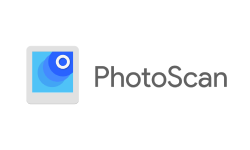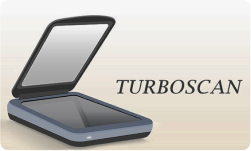Performance at Glance
| Adobe Scan App Star Rating at Glance | |
| | Adobe Scanner App is very user-friendly and easy to navigate, thanks to its intuitive user interface. The app's simple design and clear instructions make it easy for users to scan and save documents without any hassle. |
| | It has a sleek, modern design that is usually appealing and easy on the eyes. The app's layout is well-organized, and its buttons and icons are easily understood. |
| | It offers a comprehensive set of features, including OCR tehcnology, cloud storage integration, and document editing capabilities. Users can easily scan, edit, and share documents using the app's intuitive interface. |
| | It is backed by Adobe's extensive support infrastructure, including an online knowledge base, user forums, and a customer support team. Users can get help with any issues they may encounter while using the app. |
| | It is a free app that provides excellent value for money. The app's robust feature set and ease of use make it a great option for anyone looking for a reliable and convenient document scanning solution. |
| | It has a 4.6-star rating on G2, indicating that users are generally satisfied with its performance. Users have praised the app's ease of use, feature set, and reliability, making it a top choice for document scanning and management. |
Features of Adobe Scanner App
Are you tired of carrying around stacks of paper documents and wishing for an easier way to manage them? Look no further than Adobe Scan! This mobile app offers a range of features that make it an excellent choice for anyone who needs to scan, store, and share documents on the go.
Scan Documents:
Adobe best Scanning App lets you quickly scan different documents using your phone’s camera. You can scan anything from contracts and receipts to business cards and whiteboards. Simply point your camera at the document, and the app will capture an image.
Auto-Detect:
One of the most convenient features of the Adobe Scanner App is its auto-detect function. The app’s advanced technology can automatically detect the edges of your document and adjust the image perspective, so you don’t need to worry about aligning the document perfectly. This feature is handy for documents that are not perfectly straight or have irregular edges.
Enhance Scans:
Adobe Scanner App uses advanced image processing technology to enhance the quality of your scans. You can adjust the brightness, contrast, and other aspects of the scanned document to ensure it’s clear and readable. The app also uses noise reduction technology to remove unwanted elements from your scanned document.
Multiple File Formats:
Adobe Scanner App allows you to save your scanned documents in various file formats such as PDF or JPEG. This makes it easy to share your scanned documents with others. You can also choose to save your scans to your phone’s camera roll or directly to a cloud storage service.
OCR Technology:
Adobe Scanner App uses Optical Character Recognition (OCR) technology to convert scanned documents into editable text. This means that you can easily copy and paste text from your scanned documents into other applications. The app can recognize text in various languages, including English, Spanish, French, German, Italian, Portuguese, and more.
Cloud Integration:
Adobe Scanner App integrates with popular cloud storage services such as Dropbox, Google Drive, and OneDrive. This allows you to save and access your scanned documents from anywhere easily. You can also choose to email your scanned documents directly from the app.
Security:
Adobe Scanner App uses industry-standard security protocols to protect your scanned documents. This includes password protection and encryption. You can also choose to delete your scanned documents from the app and the cloud storage service at any time.
Overall, Adobe Scanner App is a powerful and versatile tool for anyone who needs to scan and save documents on the go. Its advanced technology and integration with popular cloud storage services make it a top choice for many users. With its many convenient features, Adobe Scanner App can help you streamline your document management and increase your productivity.
Adobe Scanner App Scanning Tips
Use Good Lighting:
Adequate lighting is crucial for producing high-quality scans. Ensure you’re in a well-lit area and avoid using the app in low-light conditions. If possible, use natural light or a bright lamp to illuminate the document.
Hold the Camera Steady:
It’s important to hold your phone steady while scanning to prevent blurry images. Use both hands to hold your phone and keep it as still as possible. You can also use a tripod or a phone stand to keep your phone steady.
Align the Document:
While Adobe Scanner App can automatically detect the edges of your document, it’s still important to align it as straight as possible. This will help the app produce a more accurate scan. Use the grid lines provided by the app to ensure the document is aligned correctly.
Use the Auto-Capture Feature:
Adobe Scanner App has an auto-capture feature to help you capture images quickly and accurately. Simply hold your phone over the document, and the app will automatically capture the image when it’s in focus. This feature can help you save time and produce better scans.
Adjust the Settings:
Adobe Scanner App allows you to adjust various settings such as brightness, contrast, and resolution. Experiment with these settings to find the best configuration for your needs. For example, you may need to increase the brightness of documents with light text on a dark background.
Crop and Rotate:
After you’ve scanned your document, you can use the app’s crop and rotate tools to make any necessary adjustments. This can help you trim any unwanted edges or make minor adjustments to the image perspective.
Overall, using these scanning tips can help you produce high-quality scans with Adobe Scanner App. Remember to experiment with the app’s various settings and features to find the best configuration for your needs. With a little practice, you’ll be able to produce professional-quality scans in no time.
Why do We like the Adobe Scanner App?
Are you looking for a reliable mobile app to help you manage your documents on the go? Look no further than Adobe Scan! This powerful app offers a range of features that make it an excellent choice for anyone who needs to scan, store and share documents on a regular basis. So, what do we like about Adobe Scan?
We think Adobe Scan is an excellent tool for anyone who needs to manage documents on the go. Whether you’re a student, a business professional, or just someone who wants to keep their important documents organized, Adobe Scan has everything you need to get the job done quickly and easily.
High-quality scanning
The Adobe Scanner app is known for producing high-quality scans of documents, receipts, and other paper-based materials.
Automatic document detection:
The app automatically detects the edges of the document and crops it accordingly, which saves time and effort.
Integration with Adobe ecosystem:
The app is integrated with other Adobe products, such as Adobe Acrobat and Adobe Sign, which makes it easy to share and manage scanned documents.
Cloud storage:
The app allows users to save scanned documents to cloud storage services like Adobe Cloud, Dropbox, or Google Drive, which makes it easy to access them from anywhere.
User-friendly interface:
The app has a user-friendly interface that makes it easy to use, even for people who are not tech-savvy.
Overall, the Adobe Scanner app is a useful tool for anyone who needs to scan documents regularly. It offers many features that make the scanning process easier and more efficient.
Conclusion
In summary, the Adobe Scanner app is a remarkable tool for digitizing documents on the go. Its intuitive interface, powerful scanning capabilities, and seamless integration with the Adobe ecosystem make it a standout choice for users seeking a reliable scanning solution. With Adobe Scanner, capturing high-quality scans and transforming physical documents into digital files becomes effortless, allowing for efficient organization and easy sharing. Enjoy the convenience and efficiency of Adobe Scanner for all your document scanning needs.
Frequently Asked Questions
What is the difference between Adobe Scan and Adobe Acrobat?
Adobe Scan is a mobile app designed for capturing documents using a mobile device’s camera and converting them into PDFs. On the other hand, Adobe Acrobat is a desktop application that allows users to create, edit, and manage PDF files, including features such as digital signatures, form creation, and document collaboration.
Is Adobe Scan safe to use?
Yes, Adobe Scan is safe to use. The app is developed and maintained by Adobe, a reputable software company with a long-standing reputation for security and data privacy. Additionally, Adobe Scan utilizes SSL encryption to secure document transfers and does not store your documents on its servers.
Can I use Adobe Scan without an internet connection?
Yes, you can use Adobe Scan without an internet connection. However, certain features such as OCR (Optical Character Recognition) and cloud storage require an internet connection.
How do I use Adobe Scan?
To use Adobe Scan, open the app on your mobile device, align the document you wish to scan within the camera viewfinder and tap the capture button. The app will automatically crop and adjust the scanned document for optimal readability. Once the document is scanned, you can save it as a PDF, send it for storage in the cloud, or share it with others.
Can I edit scanned documents in Adobe Scan?
Adobe Scan allows users to edit scanned documents using its built-in OCR technology. Once a document has been scanned, Adobe Scan will automatically detect and convert any text within the document into editable text, allowing users to make changes to the document as needed.
How can I share scanned documents with others?
Adobe Scan offers several ways to share scanned documents with others. Users can save the scanned document to their device and share it via email or messaging apps, upload it to a cloud storage service such as Dropbox or OneDrive, or share it directly with other Adobe Scan users via the app’s built-in sharing functionality.

![Unlocking Ahrefs Premium: Get Ahrefs Premium Accounts [100% Free]](https://s44815.pcdn.co/wp-content/uploads/2023/10/Ahrefs-Free-Premium-accounts-2023-330x250.webp)